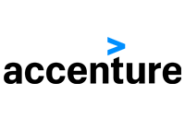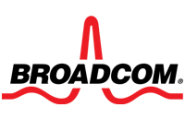DevOps Certification
Certified DevOps Engineer - Professional
You will be empowered to implement the latest DevOps methodologies in your organization.
Workshop on Certified DevOps - Advance

Promote your career growth with DevOps Professional Certification
Certified DevOps Advanced Training is a comprehensive program designed to equip professionals with advanced skills and knowledge in the field of DevOps. It equips participants with the expertise needed to tackle complex challenges in software delivery, infrastructure management, and collaboration.
Advance DevOps is an approach that emphasizes collaboration, automation, and integration between development and IT operations to achieve faster and more reliable software delivery. This training goes beyond the basics and delves into more complex and intricate aspects of DevOps, equipping participants with the skills required to excel in demanding DevOps roles.
Training Cost : $450 $399
Next Course: Will be updated soon
Limited no. of seats available
Program Duration: 6 weeks
8 – 10 hours/week (Weekend Only)
Live Online Classroom
Training Partner – DevLabs Alliance
World’s #1 DevOps Workshop
Learn by watching videos practice!
“Tell me and I forget, teach me and I may remember, involve me and I learn.”
Benjamin Franklin’s famous quote has since been proven by science; educators now call it “experiential learning.”
Unlock your career growth with DevOps
Program Overview
The training covers advanced concepts and methodologies related to DevOps, including containerization, microservices architecture, serverless computing, continuous delivery, and infrastructure as code (IaC). Participants will gain a deeper understanding of how these concepts contribute to achieving faster development cycles, increased efficiency, and improved software quality.
Participants will learn how to design, implement, and manage complex and sophisticated continuous integration and continuous delivery (CI/CD) pipelines. This includes integrating a wide range of tools and technologies to automate the build, test, and deployment processes across various environments.
Advanced DevOps training covers containerization platforms like Docker and orchestration tools like Kubernetes. Participants will explore advanced containerization techniques, container security, and how to manage large-scale containerized applications using Kubernetes for automated deployment, scaling, and management using tools like:
- Git
- Kubernetes
- Jenkins
- Ansible
- Maven
- Helm
- Docker
- Jenkins Pipeline as Code
Key Features
- Each session followed with hands on
- Industry specific project implementation
- Doubt Clearing and Technical Support
- Lifetime access to the recorded sessions
Certified DevOps Advanced Training is designed to equip participants with the advanced skills and knowledge needed to excel in complex DevOps environments. This training program covers a wide range of advanced topics, from containerization and orchestration to infrastructure automation, security, and advanced cloud integration.
By mastering these concepts, participants can become proficient in implementing sophisticated DevOps practices that drive efficiency, agility, and innovation in software development and deployment.
Date
Next Course: Will be updated soon
Time
07:00PM – 09:00PM (IST)
09:30PM – 11:30AM (SGT)
02:30PM – 04:30PM (CET)
08:30AM – 10:30AM (EST)
11:00PM – 01:00AM (ACST)
Training Cost
$450 $399
Certification Cost
$95 USD (Included)
INSTRUCTOR LED TRAINING
$450 $399
- Hands-on experience
- A Community Of Learning
- An Immersive Learning Experience
- LMS support
Next Course: Will be updated soon
CORPORATE TRAINING
(Customized to your needs)
- Certification Based Corporate Training
- Highly qualified and dedicated trainers
- On demand demo sessions
- Help address specific challenges
Thousands of lucrative job opportunities for Certified DevOps professionals out there…
Go, Grab them!!!
Certification Cost: $95 USD
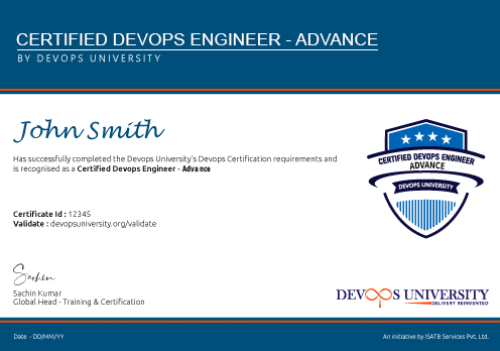
Skills Covered
- DevOps Methodology
- Configuration Management
- Source Control
- Continuous Integration
- Containerization
- Deployment Automation
- Continuous Delivery
- Linux
- Cloud Platforms

Certification Overview
Begin accelerating your career with DevOps today
Whether you are about to venture DevOps or are already working as a part of DevOps team, it is extremely important for an IT professional to have knowledge of the revolutionary transformation DevOps can bring to organizational success and why it is such a buzzword in the industry.
Regardless of the present role in the company, every individual in this digitalization age must consider doing Certified DevOps Professional certification to give the right direction to their DevOps venture.
Certification Cost: $95 USD

Topics Covered
Benefits
Benefits for Employees, IT professionals
It is an official evidence of your knowledge about basic principles of DevOps.
It gives you an edge over others and helps you get better career opportunities compared to others at the same level.
35%+ salary hikes for DevOps engineers (CTC – Online Survey)
Benefits for Employers/Organizations
Cost reduction due to efficient processes and streamlined workflow.
With qualified DevOps professionals in the team, productivity is higher.
Better quality deliverables and higher customer satisfaction.
TOOLS COVERED

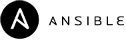
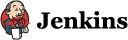





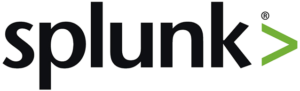




Course Details
- Linux Introduction
- Linux commands and tools, and file operations in Linux
- User Administration
- Boot and Package Management
- Linux process and scripting
- Security Administration, Shell Scripting and Virtualization
- Networking
• Intro and Overview
• Understanding What Gitops Is
• Understanding the Need for GitOps
• Understanding the Benefits of GitOps
• Understanding the Difference between GitOps and DevOps
• Understanding the Difference between GitOps and IaC
• GitOps Principles and Practices
• Summary
• Intro and Topics
• Understanding GitOps Tooling
• Understanding a GitOps Architecture
• Understanding GitOps Architectural Decision Points
• Demo: Deploy New Application Using Argo CD GitOps Too
• Summary
• Intro and Topics
• Enabling a GitOps IaC Workflow
• Enabling a GitOps Workflow Using Flux
• Demo: GitOps in Action with Azure Arc Enabled Kubernetes
• Summary
• Intro and Topics
• Understanding How GitOps Applies to Your Career
• Selling GitOps to Your Leadership
• Understanding How to Onboard GitOps On Your Next Project
• Understanding Resources For GitOps
• Summary
• What is Docker?
• Why Docker?
• Containerization v/s Virtualization
• Docker Architecture
• Understanding the Docker components
• Docker Terminologies
• Docker Internals
• Docker Editions
• Hardware and Software Requirements
• Installing Docker
• Docker Config Files and Settings
Lab: Installing Docker on Linux
• Creating, Starting and Listing Containers
• Attaching and Detaching from Container
• Fetching Container details using “inspect”
• Executing Commands inside a Container
• Pause, Stop, Start, Restart and Kill a Container
• Container Metrics via stats
• Limiting Memory and CPU utilization
• Storage Utilization of a Container
• Expose Container Application using Host Port
Lab: Managing Container Lifecycle
• Searching, Filtering and Pulling Images
• Docker Image save/load
• Commit Container State
• Understanding Docker Image Directives
• Understanding the use of Base Images
• What is “FROM scratch”?
• RUN vs CMD
• COPY vs ADD
• Building Custom Images using Dockerfile
• Understanding Image Layers
• Publishing the Custom Image
• Flatten an Image using export/import
• Tagging Images
• Working with Docker Hub
• Pushing Docker Images to Docker Hub
• Working with Local Registry Service
Lab: Working with Docker Images Lab: Building Custom Images
Lab: Working with Docker Hub
Lab: Setting up Local Registry Service
• Understanding need of Volume service in Docker
• Understanding various Volume Plug-ins
• Create and Manage Volumes
• Start a container with a Volume
• Populate data in a Volume using a Container
• Use a read-only Volume
• Migrating Volumes between Containers
Lab: Creating and Manage volumes
• Understanding various Network Plug-ins
• Understanding the default Docker Networking
• Working with Bridge Network
• Working with Host and None Networks
Lab: Managing Docker Networking
• Introduction to Compose
• Understanding docker-compose file
• Docker Compose Use Cases
Lab: Deploying Multi-tier App with Docker Compose
• Introduction to Docker Swarm
• Docker Swarm vs Kubernetes
• Orchestration and Various Tools
• History of Kubernetes
• Features of Kubernetes
• What Kubernetes is not!
• Kubernetes Versions
• Kubernetes Terminology
• Kubernetes Components
• Kubernetes Cluster Architecture
• Understanding Kubernetes Master Components
o Kube-apiserver
o ETCD
o Kube-scheduler
o Kube-controller
o Kube-DNS
• Understanding Kubernetes Node Components
o Kube-proxy
o Kubelet
o Container Runtime
• Understanding the difference between the master and worker nodes
• Understanding different tools for deploying Kubernetes Cluster
• Release Binaries, Provisioning and Types of Clusters
• Building the Kubernetes Cluster using kubeadm
• Installing Kubernetes Master and Nodes
• Configuring Secure Cluster Communications
• Testing the Cluster
Lab: Deploying Kubernetes Cluster using Kubeadm
Lab: Adding Nodes to Kubernetes Cluster
• Pod Overview
o Creating a Pod with imperative syntax
o Creating a Pod with declarative syntax
o Reading the Pod's information and metadata
o Listing the objects in JSON or YAML
o Backing up your resource using the list operation
o Getting more information from the list operation
o Accessing a Pod from the outside world
o Entering a container inside a Pod
o Deleting a Pod
o Understanding Pod Lifecycle
• Multi-container Pod
o Concrete scenarios where you need multi-container Pods
o When not to create a multi-container Pod
o Creating a Pod made up of two containers
o What happens when Kubernetes fails to launch one container in a Pod?
o Deleting a multi-container Pod
o Understanding the Pod deletion grace period
o Accessing a specific container inside a multi-container Pod
o Running commands in containers
o Overriding the default commands run by your containers
• Static Pod
• Init Containers
• Sidecar container pattern
• Labeling and annotating the Pods
• What are labels and why do we need them
• What are annotations and how do they differ from labels
• Adding a label
• Listing labels attached to a Pod
• Adding or updating a label to/of a running Pod
• Deleting a label attached to a running Pod
• Adding an annotation
Lab: Imperative Commands and Formatting Output with kubectl
Lab: Working with Single Container Pods
Lab: Creating multi container Pod Lab: Creating init container
Pod Lab: Working with Static Pod
Lab: Working with label and selector
• Cluster Communications
• Pod and Node Networking
• Container Network Interface (CNI)
• Service Networking
• ClusterIP, NodePort & Load Balancer
• Understanding Pod IP assignment
• Understanding Pod IP assignment is dynamic
• Never hardcode a pod's IP addresses in your application code
• Understanding how services route traffic to Pods
• Understanding how DNS names are generated for services
• Understanding the different types of services
• Why do you need ClusterIP services?
• ClusterIP services to expose my Pods?
• Listing ClusterIP services
• Creating ClusterIP services using the imperative way
• Describing ClusterIP services
• Creating ClusterIP services using the declarative way
• Deleting ClusterIP services
• Understanding headless services
• Why do you need NodePort services?
• Understanding NodePort
• YAML definition
• Making sure NodePort works as expected
• Listing NodePort services
• Adding more Pods to NodePort services
• Describing NodePort services
• Deleting NodePort services
• NodePort or kubectl port-forward?
• Ingress Rules
• Cluster DNS
Lab: Exposing Applications using various types of Services
Lab: Install and Configure Ingress Controller to expose nginx based Service
• Controllers:
• Creating a ReplicaSet object
• Testing the behavior of ReplicaSet
• Scaling ReplicaSet
• Deleting a ReplicaSet object
• Creating a Deployment object
• Exposing Deployment Pods using Service objects
• Scaling a Deployment object
• Deleting a Deployment object
• How does a Deployment object manage revisions and version rollout?
• Updating a Deployment object
• Rolling back a Deployment object
• Deployment object best practices
• Use declarative object management for Deployments
• Do not use the Recreate strategy for production workloads
• Do not create Pods that match an existing Deployment label selector
• Carefully set up your container probes
• Use meaningful and semantic image tags
• Migrating from older versions of Kubernetes
Lab: Deploying Application using Replication Controller
Lab: Deploying Application using Replica Set
Lab: Rolling Updates and Rollbacks using Deployment
Lab: Deploying Application using Daemon Set
Lab: Deploying StatefulSet Application
Lab: Deploying Multi-Tier Application
Lab: working with Job and CronJob
• Describe Resources
• Pod/container logs
• Metric Server & top command
• Events
Lab: Working on Logs and Events
Lab: Working with Metric Server
Lab: working with HPA
• Pod Scheduling within the Kubernetes Cluster
• Configuring the Kubernetes Scheduler
• Running Multiple Schedulers for Multiple Pods
• NodeName Taints, Tolerances, Node Selector, labels & Selectors
• Taint vs Tolerations vs Node Affinity/AntiAffinity
• Scheduling Pods with Resource Limits and Label Selectors
• Displaying Scheduler Events
• Managing Data in the Kubernetes Cluster
• EmptyDir, hostPath, PV, PVC, StorageClass
• Volume Access Modes
• Applications with Persistent Storage
• ConfigMaps
• Secrets
Lab: Working with Kubernetes Volume Service
Lab: Configuring Dynamic Volume Service
Lab: Working with ConfigMaps and Secrets
• Application LivenessProbe
• What is LivenessProbe and why do you need it?
• Implementing LivenessProbe
• Application ReadinessProbe
• Why do you need ReadinessProbe?
• Implementing ReadinessProbe
• Using ReadinessProbe and LivenessProbe together
• Application Startupprobe
Lab: Working with LivenessProbe and ReadinessProbe
• Role and ClusterRole
• RoleBinding and ClusterRoleBinding
• Referring to resources
• Aggregated ClusterRoles
• Referring to subjects
• Default roles and role bindings
• Auto-reconciliation
• API discovery roles
• User-facing roles
• Privilege escalation prevention and bootstrapping
• Restrictions on role creation or update
• Restrictions on role binding creation or update
• Why do you need NetworkPolicy?
• Understanding Pods are not isolated by default
• Basics
o DENY all traffic to an application
o LIMIT traffic to an application
o ALLOW all traffic to an application
• Namespace’s level
o ALLOW traffic to an application from all namespaces
o ALLOW all traffic from a namespace
o ALLOW traffic from some pods in another namespace
• Advanced
o ALLOW traffic only to certain port numbers of an application
o ALLOW traffic from apps using multiple selectors
Managing Clusters
• Managing the Kubernetes Cluster
• Upgrading the Kubernetes Cluster
• ETCD Backing Up and Restoring a Kubernetes Cluster
Lab: Upgrading Kubernetes Cluster
Lab: ETCD Backing Up and Restoring a Kubernetes Cluster
• Installing Helm
• Using Helm
• Chart Development Tips And Tricks
• Syncing Your Chart Repository
• Chart Releaser Action To Automate GitHub Page Charts
• Charts
• Chart Hooks
• Chart Tests
• Library Charts
• Helm Provenance And Integrity
• The Chart Repository Guide
• Registries
• Helm Architecture
• What is Ansible and Features
• History and Releases
• Agent versus Agentless
• Ansible Architecture
• Infrastructure as Code
• Idempotency
• Use cases
• Environment Setup
• Hardware and Software requirements
• How to install Ansible?
• How Ansible works?
• Ansible CLI
• Building an Ansible Inventory
• Ansible Configuration Files
• Running Ad Hoc Commands
• Managing Dynamic Inventories
• Ansible Modules
• Ansible Plugins
• Hosts
• Tasks
• Plays
• Playbook Execution
• Managing Variables
• Managing Facts
• Loops and Conditionals
• Handlers
• Limiting Execution by Hosts (limit)
• Limiting Execution by Tasks (tag)
• Adding and Meeting Conditionals
• Handling Errors
• Ansible Roles Structure
• Creating Roles
• Deploying Roles with Ansible Galaxy
• Selecting Hosts with Host Pattern
• Configuring Delegation
• Configuring Parallelism
• SSH Keys
• Configure Ansible Vault
• Securing Passwords Using Vault
• Executing with Ansible Vault
- Automate common Linux system administration tasks with Ansible.
• Troubleshooting Playbooks
• Troubleshooting Ansible Managed Hosts
• Ordering Problems
• Jumping to Specific Tasks
• Retrying Failed Hosts
• Syntax-Check and Dry-Run
• Debugging
• Introduction to IaC
• Difference between GUI, CLI and IaC
• Why IaC
• Multiple Tools and services available for IaC
• Terraform Basics
• Why Terraform – picking the right tool
• Desired and current states
• Understanding Resources and Providers
• Terraform Code
• AWS Fundamentals & Services offered
• Automated deployment on AWS
• Terraform commands & state files.
• Destroying Infra with Terraform
• Understanding Attributes and Output Values in Terraform
• Understanding Provisioners in Terraform
• Understanding terraform HCL
• Terraform Variable
• Terraform Variable Types
• Outputting attributes
• Data Sources
• Terraform Modules
• Interpolation
• Conditionals
• For & For-Each loop
• Continuous Integration
• Continuous Delivery
• Continuous Deployment
• Source Control Management
• Branches
• Artifacts
• Code Testing
• Code Vulnerabilities Scan
• Distributed Builds
• Jenkins Installation
• Ubuntu
• CentOS/RedHat
• MacOS
• Windows
• Docker Container
• Deploying Jenkins in Public Cloud (AWS)
• Exploring the GUI
• System Configuration
• Security Configuration
• Jenkins
• Job Configuration
• Jenkins Plugins
• Managing Plugins
• Updating Plugins
• Adding Plugins
• Basic Job Structure
• Parameters
• Build Environment
• Build Step
• Post Build Step
• Notifications
• Building a Free Style Job in Jenkins
• Setting up a Build Agent
• Distributing a Build
• Monitoring Build Agents
• SCM in Builds
• Build Tools (Maven)
• Testing and Test Reports
• Artifacts and Fingerprints
• Linking Jobs
• Automating Jobs
• Triggering Builds with Git Hooks
• Pipeline Jobs
• The Blue Ocean Editor
• Scripted Pipelines
• Declarative Pipelines
• Groovy and DSL
• Jenkins File Basics
• Pipeline Triggers
• Multi branch Pipelines
• Global Libraries
• Variables and Credentials
• Dockerizing an app
• Deploying a Docker Container with Jenkins Pipelines
• Introduction
• Docker and the Kernel
• A Linux Container Running on Windows 10
• What Is a Kernel?
• Running Linux Containers on Windows
• Jenkins on Docker
• Jenkins in a Container
• The Docker File System
• Understanding Copy on Write
• Mounting a Volume to Your Container
• Upload Artifacts to Jfrog artifactory
• Send Build Notifications using Slack
• Continuous Deployment to Tomcat Apache using Deploy plugin
• Integration with SonarQube to scan source code with vulnerabilities
• Permissions
• Configuration
• Updates and Maintenance
• Notifications and Alerts (Email) and Logging
Request A Batch

Learner Reviews
Best in class teaching methodology in this DevOps workshop. The certification and knowledge I gained really helped me in my professional career. A flawless way to learn devops with practical aspects.

I attended the session in March 2021, as of my experience, it is so helpful to me to work with the deployment of my working project, all given hands-on and knowledge delivery, its too good, in the given session, one to one discussion had cleared my doubts. Thank you for providing in-depth training.

It’s a great DevOps course. I am so glad that I took this course. It focuses on DevOps components, related processes, and reasons for implementing DevOps not only but with practical stuff too. The instructor was excellent – clearly explained things and made it easy to comprehend the learning objectives.

WHY DEVOPS UNIVERSITY?
Live Virtual Classroom
Engage and learn more with these live and highly-interactive classes alongside your peers
24/7 Teaching Assistance
Keep engaged with integrated teaching assistance in your desktop and mobile learning
Hands-on Program
A complete hands-on practical oriented workshop
DEVOPS CERTIFICATIONS AND COURSES PROVIDED BY DEVOPS UNIVERSITY ARE APPROVED BY LEADING ORGANIZATIONS