How to add DevOps Certification to LinkedIn Profile?
Description
 Achieving a skill-based Certification is one thing but it is also important to have right opportunities to showcase your skills. Now we have access to world’s largest professional platform which is LinkedIn and we can use LinkedIn to get right opportunities for us. Your DevOps Certification can be more beneficial if we add it to our LinkedIn profile. It shows that you got a professional certification and you have solid skillset in DevOps. DevOps University can give you all access to exclusive DevOps communities once you add your DevOps Certification to LinkedIn.
Achieving a skill-based Certification is one thing but it is also important to have right opportunities to showcase your skills. Now we have access to world’s largest professional platform which is LinkedIn and we can use LinkedIn to get right opportunities for us. Your DevOps Certification can be more beneficial if we add it to our LinkedIn profile. It shows that you got a professional certification and you have solid skillset in DevOps. DevOps University can give you all access to exclusive DevOps communities once you add your DevOps Certification to LinkedIn.
Grooming LinkedIn profile and making a good portfolio is very important to get recognized in communities. LinkedIn will automatically unlock new opportunities for you. Your profile would be more visible to Recruiters once you add up our certification to your LinkedIn profile. DevOps University has simplified into steps the process of adding certificate to your profile. Following steps will guide you to do that.
Step 1: Get your Certificate from DevOps University which looks like
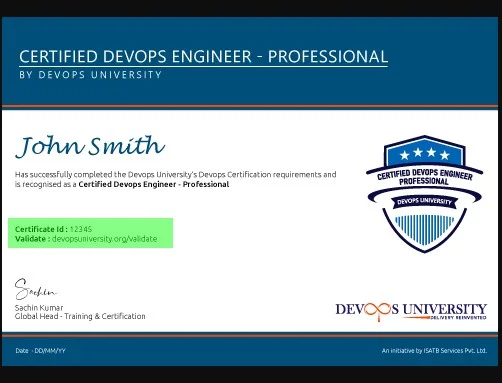
Step 2: Open Your LinkedIn profile and open licenses and certification section from profile
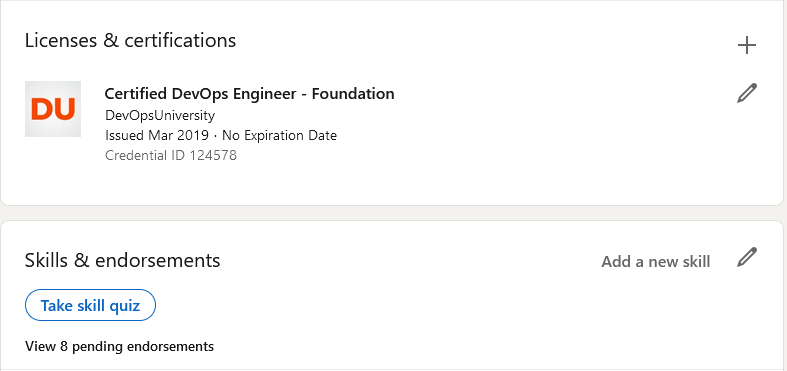
Step 3: Click to add new Licenses and certification and fill out the details as asked
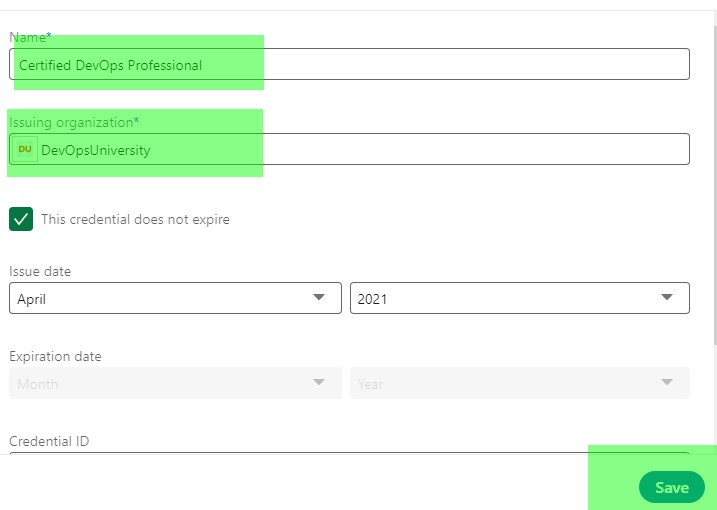
Step 4: Add your Certification Name from your certificate and add DevOpsUniversity and the issuing Organization and select this certificate never expires, after adding all details enter the valid credential id given in certificate and Put this URL to validate https://www.devopsuniversity.org/validate/
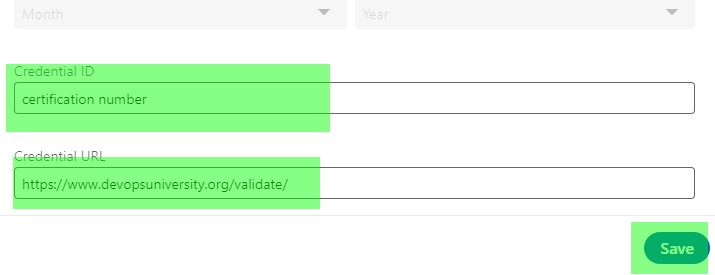
Step 5: Click on save and hurray! You have successfully added your DevOps Certification to your profile.
Write Us: training@devopsuniversity.org
Visit US: https://www.devopsuniversity.org
